结构化输出转换器
|
截至 2024 年 5 月 2 日,旧的 |
LLM 生成结构化输出的能力对于依赖可靠解析输出值的下游应用程序至关重要。
开发人员希望将 AI 模型的结果快速转换为数据类型,例如 JSON、XML 或 Java 类,以便传递给其他应用程序功能和方法。
Spring AI 结构化输出转换器 有助于将 LLM 输出转换为结构化格式。
如下图所示,此方法围绕 LLM 文本补全端点运行:
image::structured-output-architecture.jpg[]
使用通用补全 API 从大型语言模型(LLM)生成结构化输出需要仔细处理输入和输出。结构化输出转换器在 LLM 调用之前和之后都发挥着关键作用,确保实现所需的输出结构。
在 LLM 调用之前,转换器将格式指令附加到提示中,为模型提供生成所需输出结构的明确指导。这些指令充当蓝图,塑造模型的响应以符合指定的格式。
在 LLM 调用之后,转换器获取模型的输出文本并将其转换为结构化类型的实例。此转换过程涉及解析原始文本输出并将其映射到相应的结构化数据表示,例如 JSON、XML 或特定领域的数据结构。
|
|
|
|
结构化输出 API
StructuredOutputConverter 接口允许您从基于文本的 AI 模型输出中获取结构化输出,例如将输出映射到 Java 类或值数组。
接口定义如下:
public interface StructuredOutputConverter<T> extends Converter<String, T>, FormatProvider {
}它结合了 Spring 的 Converter<String, T> 接口和 FormatProvider 接口
public interface FormatProvider {
String getFormat();
}下图显示了使用结构化输出 API 时的数据流。
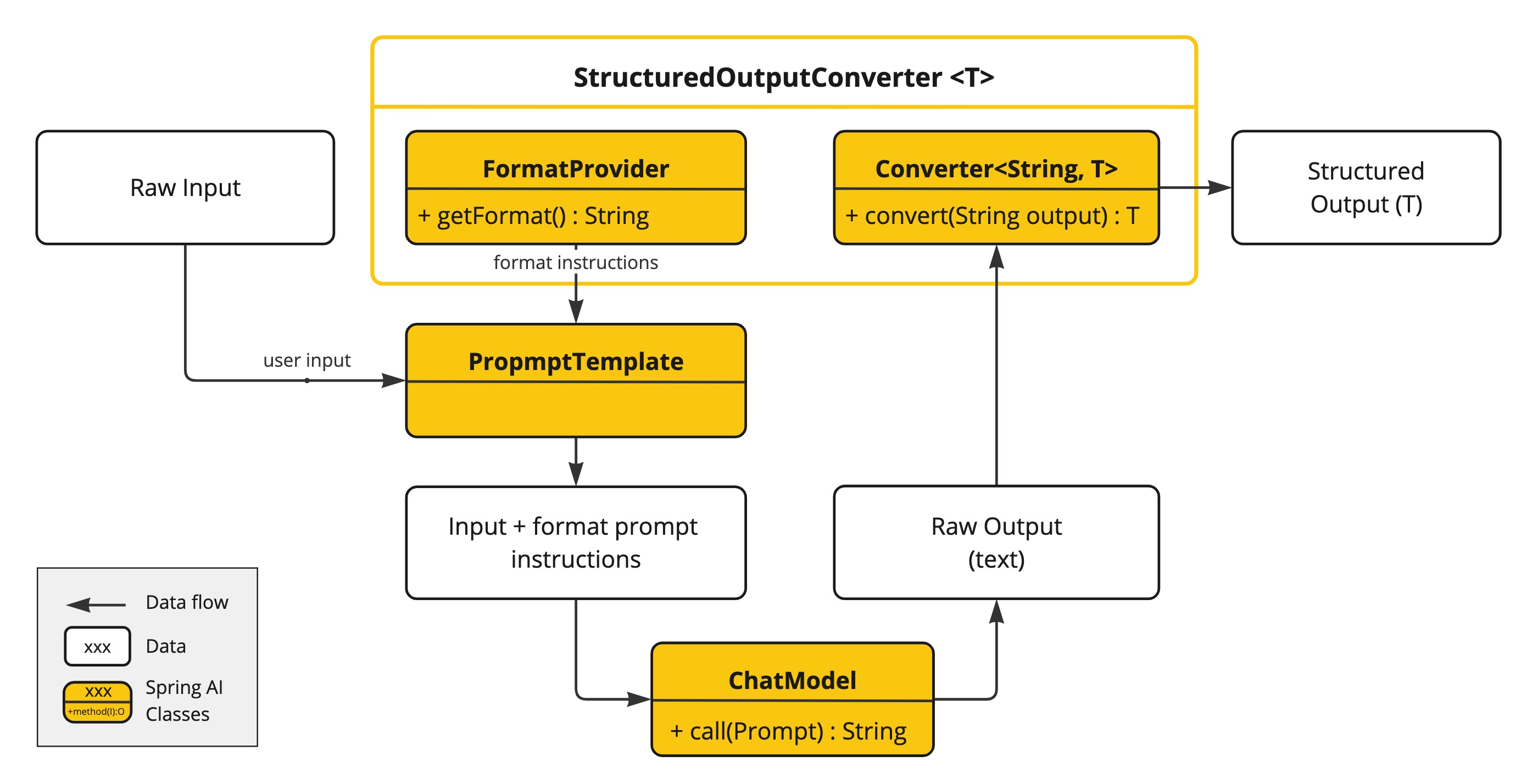
FormatProvider 向 AI 模型提供特定的格式化指南,使其能够生成可使用 Converter 转换为指定目标类型 T 的文本输出。以下是一个此类格式化指令的示例:
Your response should be in JSON format. The data structure for the JSON should match this Java class: java.util.HashMap Do not include any explanations, only provide a RFC8259 compliant JSON response following this format without deviation.
格式指令通常使用 PromptTemplate 附加到用户输入的末尾,如下所示:
StructuredOutputConverter outputConverter = ...
String userInputTemplate = """
... user text input ....
{format}
"""; // user input with a "format" placeholder.
Prompt prompt = new Prompt(
PromptTemplate.builder()
.template(this.userInputTemplate)
.variables(Map.of(..., "format", this.outputConverter.getFormat())) // replace the "format" placeholder with the converter's format.
.build().createMessage()
);Converter<String, T> 负责将模型输出文本转换为指定类型 T 的实例。
可用转换器
目前,Spring AI 提供了 AbstractConversionServiceOutputConverter、AbstractMessageOutputConverter、BeanOutputConverter、MapOutputConverter 和 ListOutputConverter 实现:
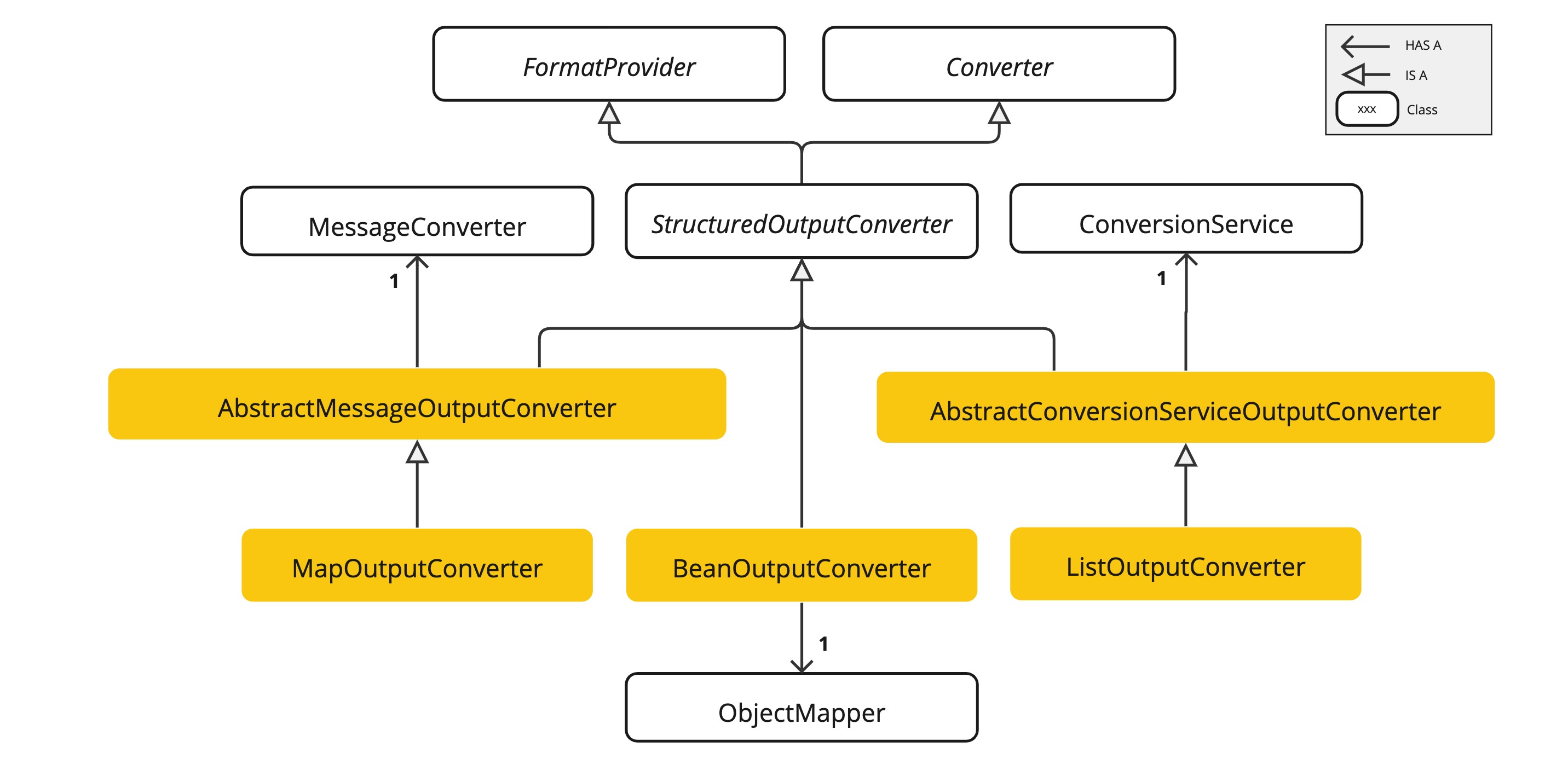
-
AbstractConversionServiceOutputConverter<T>- 提供一个预配置的 GenericConversionService,用于将 LLM 输出转换为所需格式。未提供默认的FormatProvider实现。 -
AbstractMessageOutputConverter<T>- 提供一个预配置的 MessageConverter,用于将 LLM 输出转换为所需格式。未提供默认的FormatProvider实现。 -
BeanOutputConverter<T>- 配置为指定 Java 类(例如 Bean)或 ParameterizedTypeReference,此转换器采用FormatProvider实现,该实现指示 AI 模型生成符合从指定 Java 类派生的DRAFT_2020_12JSON Schema的 JSON 响应。随后,它使用ObjectMapper将 JSON 输出反序列化为目标类的 Java 对象实例。 -
MapOutputConverter- 扩展了AbstractMessageOutputConverter的功能,并带有一个FormatProvider实现,该实现指导 AI 模型生成符合 RFC8259 的 JSON 响应。此外,它还包含一个转换器实现,该实现使用提供的MessageConverter将 JSON 有效负载转换为java.util.Map<String, Object>实例。 -
ListOutputConverter- 扩展了AbstractConversionServiceOutputConverter,并包含一个为逗号分隔列表输出量身定制的FormatProvider实现。转换器实现使用提供的ConversionService将模型文本输出转换为java.util.List。
使用转换器
以下部分提供了如何使用可用转换器生成结构化输出的指南。
Bean 输出转换器
以下示例演示如何使用 BeanOutputConverter 为演员生成电影作品。
表示演员电影作品的目标记录:
record ActorsFilms(String actor, List<String> movies) {
}以下是如何使用高级、流式 ChatClient API 应用 BeanOutputConverter:
ActorsFilms actorsFilms = ChatClient.create(chatModel).prompt()
.user(u -> u.text("Generate the filmography of 5 movies for {actor}.")
.param("actor", "Tom Hanks"))
.call()
.entity(ActorsFilms.class);或者直接使用低级 ChatModel API:
BeanOutputConverter<ActorsFilms> beanOutputConverter =
new BeanOutputConverter<>(ActorsFilms.class);
String format = this.beanOutputConverter.getFormat();
String actor = "Tom Hanks";
String template = """
Generate the filmography of 5 movies for {actor}.
{format}
""";
Generation generation = chatModel.call(
PromptTemplate.builder().template(this.template).variables(Map.of("actor", this.actor, "format", this.format)).build().create()).getResult();
ActorsFilms actorsFilms = this.beanOutputConverter.convert(this.generation.getOutput().getText());生成模式中的属性排序
BeanOutputConverter 通过 @JsonPropertyOrder 注解支持生成 JSON 模式中的自定义属性排序。
此注解允许您指定属性在模式中出现的精确顺序,无论它们在类或记录中的声明顺序如何。
例如,要确保 ActorsFilms 记录中属性的特定顺序:
@JsonPropertyOrder({"actor", "movies"})
record ActorsFilms(String actor, List<String> movies) {}此注解适用于记录和常规 Java 类。
泛型 Bean 类型
使用 ParameterizedTypeReference 构造函数指定更复杂的目标类结构。
例如,表示演员及其电影作品列表:
List<ActorsFilms> actorsFilms = ChatClient.create(chatModel).prompt()
.user("Generate the filmography of 5 movies for Tom Hanks and Bill Murray.")
.call()
.entity(new ParameterizedTypeReference<List<ActorsFilms>>() {});或者直接使用低级 ChatModel API:
BeanOutputConverter<List<ActorsFilms>> outputConverter = new BeanOutputConverter<>(
new ParameterizedTypeReference<List<ActorsFilms>>() { });
String format = this.outputConverter.getFormat();
String template = """
Generate the filmography of 5 movies for Tom Hanks and Bill Murray.
{format}
""";
Prompt prompt = PromptTemplate.builder().template(this.template).variables(Map.of("format", this.format)).build().create();
Generation generation = chatModel.call(this.prompt).getResult();
List<ActorsFilms> actorsFilms = this.outputConverter.convert(this.generation.getOutput().getText());Map 输出转换器
以下代码片段演示如何使用 MapOutputConverter 将模型输出转换为映射中的数字列表。
Map<String, Object> result = ChatClient.create(chatModel).prompt()
.user(u -> u.text("Provide me a List of {subject}")
.param("subject", "an array of numbers from 1 to 9 under they key name 'numbers'"))
.call()
.entity(new ParameterizedTypeReference<Map<String, Object>>() {});或者直接使用低级 ChatModel API:
MapOutputConverter mapOutputConverter = new MapOutputConverter();
String format = this.mapOutputConverter.getFormat();
String template = """
Provide me a List of {subject}
{format}
""";
Prompt prompt = PromptTemplate.builder().template(this.template)
.variables(Map.of("subject", "an array of numbers from 1 to 9 under they key name 'numbers'", "format", this.format)).build().create();
Generation generation = chatModel.call(this.prompt).getResult();
Map<String, Object> result = this.mapOutputConverter.convert(this.generation.getOutput().getText());List 输出转换器
以下代码片段演示如何使用 ListOutputConverter 将模型输出转换为冰淇淋口味列表。
List<String> flavors = ChatClient.create(chatModel).prompt()
.user(u -> u.text("List five {subject}")
.param("subject", "ice cream flavors"))
.call()
.entity(new ListOutputConverter(new DefaultConversionService()));或者直接使用低级 ChatModel API:
ListOutputConverter listOutputConverter = new ListOutputConverter(new DefaultConversionService());
String format = this.listOutputConverter.getFormat();
String template = """
List five {subject}
{format}
""";
Prompt prompt = PromptTemplate.builder().template(this.template).variables(Map.of("subject", "ice cream flavors", "format", this.format)).build().create();
Generation generation = this.chatModel.call(this.prompt).getResult();
List<String> list = this.listOutputConverter.convert(this.generation.getOutput().getText());内置 JSON 模式
一些 AI 模型提供专用配置选项以生成结构化(通常是 JSON)输出。
-
OpenAI 结构化输出 可以确保您的模型生成严格符合您提供的 JSON 模式的响应。您可以选择
JSON_OBJECT(保证模型生成的消息是有效的 JSON)或JSON_SCHEMA(带有一个提供的模式,保证模型将生成与您提供的模式匹配的响应)(spring.ai.openai.chat.options.responseFormat选项)。 -
Azure OpenAI - 提供
spring.ai.azure.openai.chat.options.responseFormat选项,指定模型必须输出的格式。设置为{ "type": "json_object" }可启用 JSON 模式,这保证了模型生成的消息是有效的 JSON。 -
Ollama - 提供
spring.ai.ollama.chat.options.format选项,用于指定返回响应的格式。目前,唯一接受的值是json。 -
Mistral AI - 提供
spring.ai.mistralai.chat.options.responseFormat选项,用于指定返回响应的格式。将其设置为{ "type": "json_object" }可启用 JSON 模式,这保证了模型生成的消息是有效的 JSON。