Titan 嵌入
提供 Bedrock Titan 嵌入模型。 Amazon Titan 基础模型 (FM) 通过完全托管的 API 为客户提供各种高性能图像、多模态嵌入和文本模型选择。 Amazon Titan 模型由 AWS 创建,并在大型数据集上进行预训练,使其成为功能强大、通用性强的模型,旨在支持各种用例,同时还支持 AI 的负责任使用。 可以直接使用它们,也可以使用自己的数据进行私有定制。
|
Bedrock Titan 嵌入支持文本和图像嵌入。 |
|
Bedrock Titan 嵌入不支持批量嵌入。 |
AWS Bedrock Titan 模型页面 和 Amazon Bedrock 用户指南 包含有关如何使用 AWS 托管模型的详细信息。
先决条件
有关设置 API 访问的信息,请参阅 Spring AI 关于 Amazon Bedrock 的文档。
自动配置
|
Spring AI 自动配置、启动器模块的工件名称发生了重大变化。 有关更多信息,请参阅 升级说明。 |
将 spring-ai-starter-model-bedrock 依赖项添加到您的项目的 Maven pom.xml 文件中:
<dependency>
<groupId>org.springframework.ai</groupId>
<artifactId>spring-ai-starter-model-bedrock</artifactId>
</dependency>或添加到您的 Gradle build.gradle 构建文件中。
dependencies {
implementation 'org.springframework.ai:spring-ai-starter-model-bedrock'
}|
请参阅 依赖管理 部分,将 Spring AI BOM 添加到您的构建文件中。 |
启用 Titan 嵌入支持
默认情况下,Titan 嵌入模型是禁用的。
要启用它,请在应用程序配置中将 spring.ai.model.embedding 属性设置为 bedrock-titan:
spring.ai.model.embedding=bedrock-titan或者,您可以使用 Spring 表达式语言 (SpEL) 引用环境变量:
# 在 application.yml 中
spring:
ai:
model:
embedding: ${AI_MODEL_EMBEDDING}# 在您的环境或 .env 文件中
export AI_MODEL_EMBEDDING=bedrock-titan您还可以在启动应用程序时使用 Java 系统属性设置此属性:
java -Dspring.ai.model.embedding=bedrock-titan -jar your-application.jar嵌入属性
前缀 spring.ai.bedrock.aws 是配置与 AWS Bedrock 连接的属性前缀。
| 属性 | 描述 | 默认值 |
|---|---|---|
spring.ai.bedrock.aws.region |
要使用的 AWS 区域。 |
us-east-1 |
spring.ai.bedrock.aws.access-key |
AWS 访问密钥。 |
- |
spring.ai.bedrock.aws.secret-key |
AWS 秘密密钥。 |
- |
|
嵌入自动配置的启用和禁用现在通过前缀为 |
前缀 spring.ai.bedrock.titan.embedding(在 BedrockTitanEmbeddingProperties 中定义)是配置 Titan 嵌入模型实现的属性前缀。
属性 |
描述 |
默认值 |
spring.ai.bedrock.titan.embedding.enabled (已移除且不再有效) |
启用或禁用 Titan 嵌入支持 |
false |
spring.ai.model.embedding |
启用或禁用 Titan 嵌入支持 |
bedrock-titan |
spring.ai.bedrock.titan.embedding.model |
要使用的模型 ID。请参阅 |
amazon.titan-embed-image-v1 |
支持的值有:amazon.titan-embed-image-v1、amazon.titan-embed-text-v1 和 amazon.titan-embed-text-v2:0。
模型 ID 值也可以在 AWS Bedrock 文档中查找,用于基础模型 ID。
运行时选项
BedrockTitanEmbeddingOptions.java 提供了模型配置,例如 input-type。
在启动时,可以使用 BedrockTitanEmbeddingModel(api).withInputType(type) 方法或 spring.ai.bedrock.titan.embedding.input-type 属性配置默认选项。
在运行时,您可以通过向 EmbeddingRequest 调用添加新的、特定于请求的选项来覆盖默认选项。
例如,要覆盖特定请求的默认温度:
EmbeddingResponse embeddingResponse = embeddingModel.call(
new EmbeddingRequest(List.of("Hello World", "World is big and salvation is near"),
BedrockTitanEmbeddingOptions.builder()
.withInputType(InputType.TEXT)
.build()));示例控制器
创建一个新的 Spring Boot 项目,并将 spring-ai-starter-model-bedrock 添加到您的 pom(或 gradle)依赖项中。
在 src/main/resources 目录下添加 application.properties 文件,以启用和配置 Titan 嵌入模型:
spring.ai.bedrock.aws.region=eu-central-1
spring.ai.bedrock.aws.access-key=${AWS_ACCESS_KEY_ID}
spring.ai.bedrock.aws.secret-key=${AWS_SECRET_ACCESS_KEY}
spring.ai.model.embedding=bedrock-titan|
将 |
这将创建一个 EmbeddingController 实现,您可以将其注入到您的类中。
这是一个简单的 @Controller 类的示例,它使用聊天模型生成文本。
@RestController
public class EmbeddingController {
private final EmbeddingModel embeddingModel;
@Autowired
public EmbeddingController(EmbeddingModel embeddingModel) {
this.embeddingModel = embeddingModel;
}
@GetMapping("/ai/embedding")
public Map embed(@RequestParam(value = "message", defaultValue = "Tell me a joke") String message) {
EmbeddingResponse embeddingResponse = this.embeddingModel.embedForResponse(List.of(message));
return Map.of("embedding", embeddingResponse);
}
}手动配置
BedrockTitanEmbeddingModel 实现了 EmbeddingModel 并使用 低级 TitanEmbeddingBedrockApi 客户端 连接到 Bedrock Titan 服务。
将 spring-ai-bedrock 依赖项添加到您的项目的 Maven pom.xml 文件中:
<dependency>
<groupId>org.springframework.ai</groupId>
<artifactId>spring-ai-bedrock</artifactId>
</dependency>或添加到您的 Gradle build.gradle 构建文件中。
dependencies {
implementation 'org.springframework.ai:spring-ai-bedrock'
}|
请参阅 依赖管理 部分,将 Spring AI BOM 添加到您的构建文件中。 |
接下来,创建一个 BedrockTitanEmbeddingModel 并将其用于文本嵌入:
var titanEmbeddingApi = new TitanEmbeddingBedrockApi(
TitanEmbeddingModel.TITAN_EMBED_IMAGE_V1.id(), Region.US_EAST_1.id());
var embeddingModel = new BedrockTitanEmbeddingModel(this.titanEmbeddingApi);
EmbeddingResponse embeddingResponse = this.embeddingModel
.embedForResponse(List.of("Hello World")); // NOTE titan does not support batch embedding.低级 TitanEmbeddingBedrockApi 客户端
TitanEmbeddingBedrockApi 是一个轻量级 Java 客户端,基于 AWS Bedrock Titan 嵌入模型。
以下类图说明了 TitanEmbeddingBedrockApi 接口和构建块:
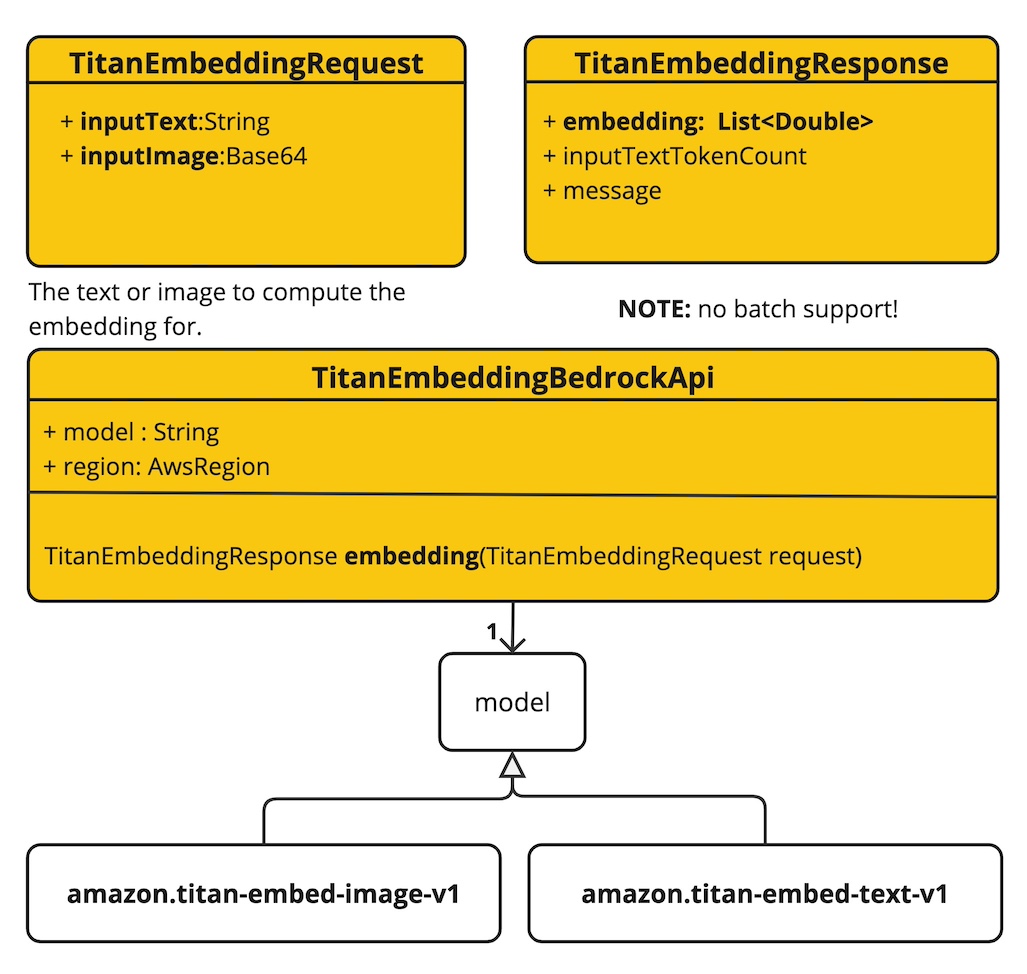
TitanEmbeddingBedrockApi 支持 amazon.titan-embed-image-v1 和 amazon.titan-embed-image-v1 模型用于单次和批量嵌入计算。
这是一个关于如何以编程方式使用 API 的简单代码片段:
TitanEmbeddingBedrockApi titanEmbedApi = new TitanEmbeddingBedrockApi(
TitanEmbeddingModel.TITAN_EMBED_TEXT_V1.id(), Region.US_EAST_1.id());
TitanEmbeddingRequest request = TitanEmbeddingRequest.builder()
.withInputText("I like to eat apples.")
.build();
TitanEmbeddingResponse response = this.titanEmbedApi.embedding(this.request);要嵌入图像,您需要将其转换为 base64 格式:
TitanEmbeddingBedrockApi titanEmbedApi = new TitanEmbeddingBedrockApi(
TitanEmbeddingModel.TITAN_EMBED_IMAGE_V1.id(), Region.US_EAST_1.id());
byte[] image = new DefaultResourceLoader()
.getResource("classpath:/spring_framework.png")
.getContentAsByteArray();
TitanEmbeddingRequest request = TitanEmbeddingRequest.builder()
.withInputImage(Base64.getEncoder().encodeToString(this.image))
.build();
TitanEmbeddingResponse response = this.titanEmbedApi.embedding(this.request);