DeepSeek Chat
Spring AI 支持 DeepSeek 的各种 AI 语言模型。你可以与 DeepSeek 语言模型交互,并基于 DeepSeek 模型创建多语言对话助手。
先决条件
你需要创建 DeepSeek API 密钥才能访问 DeepSeek 语言模型。
在 DeepSeek 注册页面 创建账户,并在 API 密钥页面 生成令牌。
Spring AI 项目定义了一个名为 spring.ai.deepseek.api-key 的配置属性,你应该将其设置为从 API 密钥页面获取的 API Key 值。
你可以在 application.properties 文件中设置此配置属性:
spring.ai.deepseek.api-key=<your-deepseek-api-key>为了在处理 API 密钥等敏感信息时增强安全性,你可以使用 Spring Expression Language (SpEL) 引用自定义环境变量:
# 在 application.yml 中
spring:
ai:
deepseek:
api-key: ${DEEPSEEK_API_KEY}# 在你的环境或 .env 文件中
export DEEPSEEK_API_KEY=<your-deepseek-api-key>你也可以在应用程序代码中以编程方式设置此配置:
// 从安全源或环境变量中检索 API 密钥
String apiKey = System.getenv("DEEPSEEK_API_KEY");自动配置
Spring AI 为 DeepSeek 聊天模型提供了 Spring Boot 自动配置。
要启用它,请将以下依赖项添加到你的项目的 Maven pom.xml 文件中:
<dependency>
<groupId>org.springframework.ai</groupId>
<artifactId>spring-ai-starter-model-deepseek</artifactId>
</dependency>或者添加到你的 Gradle build.gradle 文件中。
dependencies {
implementation 'org.springframework.ai:spring-ai-starter-model-deepseek'
}|
请参阅 依赖管理 部分,将 Spring AI BOM 添加到你的构建文件中。 |
聊天属性
重试属性
前缀 spring.ai.retry 用作属性前缀,允许你配置 DeepSeek 聊天模型的重试机制。
| 属性 | 描述 | 默认值 |
|---|---|---|
spring.ai.retry.max-attempts |
最大重试次数。 |
10 |
spring.ai.retry.backoff.initial-interval |
指数退避策略的初始休眠持续时间。 |
2 秒 |
spring.ai.retry.backoff.multiplier |
退避间隔乘数。 |
5 |
spring.ai.retry.backoff.max-interval |
最大退避持续时间。 |
3 分钟 |
spring.ai.retry.on-client-errors |
如果为 false,则抛出 NonTransientAiException,并且不会尝试重试 |
false |
spring.ai.retry.exclude-on-http-codes |
不应触发重试的 HTTP 状态代码列表(例如,抛出 NonTransientAiException)。 |
空 |
spring.ai.retry.on-http-codes |
应触发重试的 HTTP 状态代码列表(例如,抛出 TransientAiException)。 |
空 |
连接属性
前缀 spring.ai.deepseek 用作属性前缀,允许你连接到 DeepSeek。
| 属性 | 描述 | 默认值 |
|---|---|---|
spring.ai.deepseek.base-url |
要连接的 URL |
[role="bare"][role="bare"][role="bare"]https://api.deepseek.com |
spring.ai.deepseek.api-key |
API 密钥 |
- |
配置属性
前缀 spring.ai.deepseek.chat 是属性前缀,允许你配置 DeepSeek 的聊天模型实现。
| 属性 | 描述 | 默认值 |
|---|---|---|
spring.ai.deepseek.chat.enabled |
启用 DeepSeek 聊天模型。 |
true |
spring.ai.deepseek.chat.base-url |
可选覆盖 spring.ai.deepseek.base-url 以提供特定于聊天的 URL |
[role="bare"][role="bare"][role="bare"]https://api.deepseek.com/ |
spring.ai.deepseek.chat.api-key |
可选覆盖 spring.ai.deepseek.api-key 以提供特定于聊天的 API 密钥 |
- |
spring.ai.deepseek.chat.completions-path |
聊天完成端点的路径 |
/chat/completions |
spring.ai.deepseek.chat.beta-prefix-path |
Beta 功能端点的路径前缀 |
/beta |
spring.ai.deepseek.chat.options.model |
要使用的模型 ID。你可以使用 deepseek-reasoner 或 deepseek-chat。 |
deepseek-chat |
spring.ai.deepseek.chat.options.frequencyPenalty |
介于 -2.0 和 2.0 之间的数字。正值会根据新令牌在文本中出现的频率来惩罚它们,从而降低模型重复相同行的可能性。 |
0.0f |
spring.ai.deepseek.chat.options.maxTokens |
聊天完成中要生成的最大令牌数。输入令牌和生成令牌的总长度受模型的上下文长度限制。 |
- |
spring.ai.deepseek.chat.options.presencePenalty |
介于 -2.0 和 2.0 之间的数字。正值会根据新令牌是否出现在文本中来惩罚它们,从而增加模型谈论新主题的可能性。 |
0.0f |
spring.ai.deepseek.chat.options.stop |
最多 4 个序列,API 将在此处停止生成更多令牌。 |
- |
spring.ai.deepseek.chat.options.temperature |
要使用的采样温度,介于 0 和 2 之间。较高的值(如 0.8)会使输出更随机,而较低的值(如 0.2)会使其更集中和确定。我们通常建议更改此项或 top_p,但不要同时更改两者。 |
1.0F |
spring.ai.deepseek.chat.options.topP |
采样温度的替代方法,称为核采样,模型会考虑具有 top_p 概率质量的令牌的结果。因此,0.1 意味着只考虑构成前 10% 概率质量的令牌。我们通常建议更改此项或温度,但不要同时更改两者。 |
1.0F |
spring.ai.deepseek.chat.options.logprobs |
是否返回输出令牌的对数概率。如果为 true,则返回消息内容中每个输出令牌的对数概率。 |
- |
spring.ai.deepseek.chat.options.topLogprobs |
一个介于 0 和 20 之间的整数,指定在每个令牌位置返回的最可能令牌的数量,每个令牌都具有关联的对数概率。如果使用此参数,则 logprobs 必须设置为 true。 |
- |
|
你可以为 |
|
所有以 |
运行时选项
DeepSeekChatOptions.java 提供了模型配置,例如要使用的模型、温度、频率惩罚等。
在启动时,可以使用 DeepSeekChatModel(api, options) 构造函数或 spring.ai.deepseek.chat.options.* 属性配置默认选项。
在运行时,你可以通过向 Prompt 调用添加新的、请求特定的选项来覆盖默认选项。
例如,要为特定请求覆盖默认模型和温度:
ChatResponse response = chatModel.call(
new Prompt(
"Generate the names of 5 famous pirates. Please provide the JSON response without any code block markers such as ```json```.",
DeepSeekChatOptions.builder()
.withModel(DeepSeekApi.ChatModel.DEEPSEEK_CHAT.getValue())
.withTemperature(0.8f)
.build()
));|
除了模型特定的 DeepSeekChatOptions 之外,你可以使用通过 ChatOptions#builder() 创建的便携式 ChatOptions 实例。 |
示例控制器(自动配置)
创建一个新的 Spring Boot 项目,并将 spring-ai-starter-model-deepseek 添加到你的 pom(或 gradle)依赖项中。
在 src/main/resources 目录下添加一个 application.properties 文件,以启用和配置 DeepSeek 聊天模型:
spring.ai.deepseek.api-key=YOUR_API_KEY
spring.ai.deepseek.chat.options.model=deepseek-chat
spring.ai.deepseek.chat.options.temperature=0.8|
将 |
这将创建一个 DeepSeekChatModel 实现,你可以将其注入到你的类中。
这是一个使用聊天模型进行文本生成的简单 @Controller 类示例。
@RestController
public class ChatController {
private final DeepSeekChatModel chatModel;
@Autowired
public ChatController(DeepSeekChatModel chatModel) {
this.chatModel = chatModel;
}
@GetMapping("/ai/generate")
public Map generate(@RequestParam(value = "message", defaultValue = "Tell me a joke") String message) {
return Map.of("generation", chatModel.call(message));
}
@GetMapping("/ai/generateStream")
public Flux<ChatResponse> generateStream(@RequestParam(value = "message", defaultValue = "Tell me a joke") String message) {
var prompt = new Prompt(new UserMessage(message));
return chatModel.stream(prompt);
}
}聊天前缀补全
聊天前缀补全遵循聊天补全 API,用户提供助手的消息前缀,模型来补全消息的其余部分。
使用前缀补全时,用户必须确保消息列表中的最后一条消息是 DeepSeekAssistantMessage。
下面是聊天前缀补全的完整 Java 代码示例。在此示例中,我们将助手的消息前缀设置为 "``python\n",以强制模型输出 Python 代码,并将停止参数设置为 ['`’] 以防止模型提供额外的解释。
@RestController
public class CodeGenerateController {
private final DeepSeekChatModel chatModel;
@Autowired
public ChatController(DeepSeekChatModel chatModel) {
this.chatModel = chatModel;
}
@GetMapping("/ai/generatePythonCode")
public String generate(@RequestParam(value = "message", defaultValue = "Please write quick sort code") String message) {
UserMessage userMessage = new UserMessage(message);
Message assistantMessage = DeepSeekAssistantMessage.prefixAssistantMessage("```python\\n");
Prompt prompt = new Prompt(List.of(userMessage, assistantMessage), ChatOptions.builder().stopSequences(List.of("```")).build());
ChatResponse response = chatModel.call(prompt);
return response.getResult().getOutput().getText();
}
}推理模型 (deepseek-reasoner)
deepseek-reasoner 是 DeepSeek 开发的推理模型。在提供最终答案之前,模型首先生成一个思维链 (CoT) 以提高其响应的准确性。我们的 API 允许用户访问 deepseek-reasoner 生成的 CoT 内容,使他们能够查看、显示和提取它。
你可以使用 DeepSeekAssistantMessage 来获取 deepseek-reasoner 生成的 CoT 内容。
public void deepSeekReasonerExample() {
DeepSeekChatOptions promptOptions = DeepSeekChatOptions.builder()
.model(DeepSeekApi.ChatModel.DEEPSEEK_REASONER.getValue())
.build();
Prompt prompt = new Prompt("9.11 and 9.8, which is greater?", promptOptions);
ChatResponse response = chatModel.call(prompt);
// 获取 deepseek-reasoner 生成的 CoT 内容,仅在使用 deepseek-reasoner 模型时可用
DeepSeekAssistantMessage deepSeekAssistantMessage = (DeepSeekAssistantMessage) response.getResult().getOutput();
String reasoningContent = deepSeekAssistantMessage.getReasoningContent();
String text = deepSeekAssistantMessage.getText();
}推理模型多轮对话
在对话的每一轮中,模型输出 CoT (reasoning_content) 和最终答案 (content)。在下一轮对话中,前几轮的 CoT 不会连接到上下文中,如下图所示:
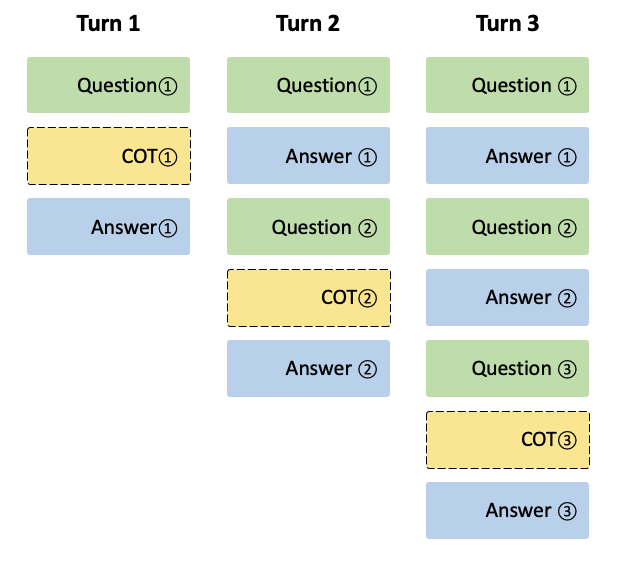
请注意,如果输入消息序列中包含 reasoning_content 字段,API 将返回 400 错误。因此,在发出 API 请求之前,您应该从 API 响应中删除 reasoning_content 字段,如 API 示例所示。
public String deepSeekReasonerMultiRoundExample() {
List<Message> messages = new ArrayList<>();
messages.add(new UserMessage("9.11 and 9.8, which is greater?"));
DeepSeekChatOptions promptOptions = DeepSeekChatOptions.builder()
.model(DeepSeekApi.ChatModel.DEEPSEEK_REASONER.getValue())
.build();
Prompt prompt = new Prompt(messages, promptOptions);
ChatResponse response = chatModel.call(prompt);
DeepSeekAssistantMessage deepSeekAssistantMessage = (DeepSeekAssistantMessage) response.getResult().getOutput();
String reasoningContent = deepSeekAssistantMessage.getReasoningContent();
String text = deepSeekAssistantMessage.getText();
messages.add(new AssistantMessage(Objects.requireNonNull(text)));
messages.add(new UserMessage("How many Rs are there in the word 'strawberry'?"));
Prompt prompt2 = new Prompt(messages, promptOptions);
ChatResponse response2 = chatModel.call(prompt2);
DeepSeekAssistantMessage deepSeekAssistantMessage2 = (DeepSeekAssistantMessage) response2.getResult().getOutput();
String reasoningContent2 = deepSeekAssistantMessage2.getReasoningContent();
return deepSeekAssistantMessage2.getText();
}手动配置
DeepSeekChatModel 实现了 ChatModel 和 StreamingChatModel,并使用 低级 DeepSeekApi 客户端 连接到 DeepSeek 服务。
将 spring-ai-deepseek 依赖项添加到你的项目的 Maven pom.xml 文件中:
<dependency>
<groupId>org.springframework.ai</groupId>
<artifactId>spring-ai-deepseek</artifactId>
</dependency>或者添加到你的 Gradle build.gradle 文件中。
dependencies {
implementation 'org.springframework.ai:spring-ai-deepseek'
}|
请参阅 依赖管理 部分,将 Spring AI BOM 添加到你的构建文件中。 |
接下来,创建 DeepSeekChatModel 并将其用于文本生成:
var deepSeekApi = new DeepSeekApi(System.getenv("DEEPSEEK_API_KEY"));
var chatModel = new DeepSeekChatModel(deepSeekApi, DeepSeekChatOptions.builder()
.withModel(DeepSeekApi.ChatModel.DEEPSEEK_CHAT.getValue())
.withTemperature(0.4f)
.withMaxTokens(200)
.build());
ChatResponse response = chatModel.call(
new Prompt("Generate the names of 5 famous pirates."));
// 或者使用流式响应
Flux<ChatResponse> streamResponse = chatModel.stream(
new Prompt("Generate the names of 5 famous pirates."));DeepSeekChatOptions 提供聊天请求的配置信息。
DeepSeekChatOptions.Builder 是一个流式选项构建器。
低级 DeepSeekApi 客户端
DeepSeekApi 是 DeepSeek API 的轻量级 Java 客户端。
这是一个以编程方式使用 API 的简单代码片段:
DeepSeekApi deepSeekApi =
new DeepSeekApi(System.getenv("DEEPSEEK_API_KEY"));
ChatCompletionMessage chatCompletionMessage =
new ChatCompletionMessage("Hello world", Role.USER);
// 同步请求
ResponseEntity<ChatCompletion> response = deepSeekApi.chatCompletionEntity(
new ChatCompletionRequest(List.of(chatCompletionMessage), DeepSeekApi.ChatModel.DEEPSEEK_CHAT.getValue(), 0.7, false));
// 流式请求
Flux<ChatCompletionChunk> streamResponse = deepSeekApi.chatCompletionStream(
new ChatCompletionRequest(List.of(chatCompletionMessage), DeepSeekApi.ChatModel.DEEPSEEK_CHAT.getValue(), 0.7, true));有关详细信息,请遵循 DeepSeekApi.java 的 JavaDoc。
DeepSeekApi 示例
-
DeepSeekApiIT.java 测试提供了一些如何使用轻量级库的通用示例。